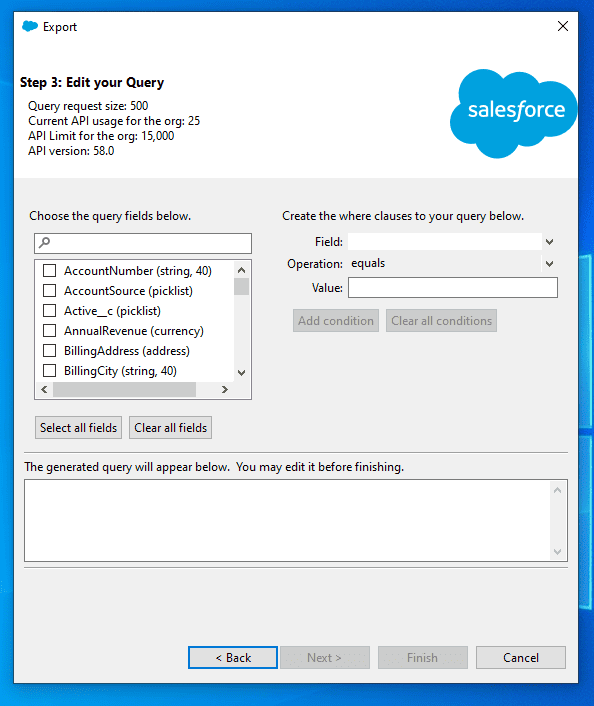If you are a Salesforce Data Loader user, you may come across the dreaded “Error Creating Data Access Object” message at some point.
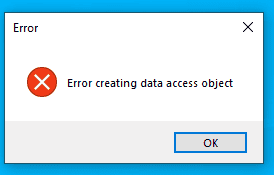
There are a couple of reasons this can occur, and we will cover two of the most common reasons this can occur.
1. Data Loader Export File Is Still Open
If you have already exported a file from Salesforce Data Loader, and have this CSV file open, and then you try and work on a new export, it can trigger the ‘Error creating data access object’.
To solve this issue, close down the CSV file that is open, and try again.
RELATED RESOURCE: Getting Data In and Out of Salesforce
2. Extraction Target Location
Another reason, and the main reason that causes the ‘Error creating data access object’ is that the target location for the CSV download file is not adequately defined.
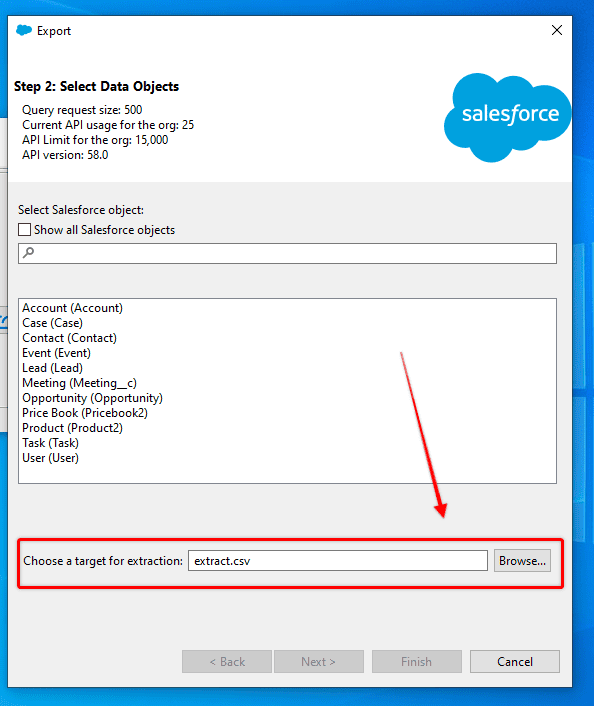
RELATED RESOURCE: Install Data Loader
When you configure an export, by default the target is simply ‘extract.csv’, but the destination folder on your computer where the file should be saved is not included in the file path.
To fix this, click ‘Browse’, and choose a location on your computer you want to save the file. For example:
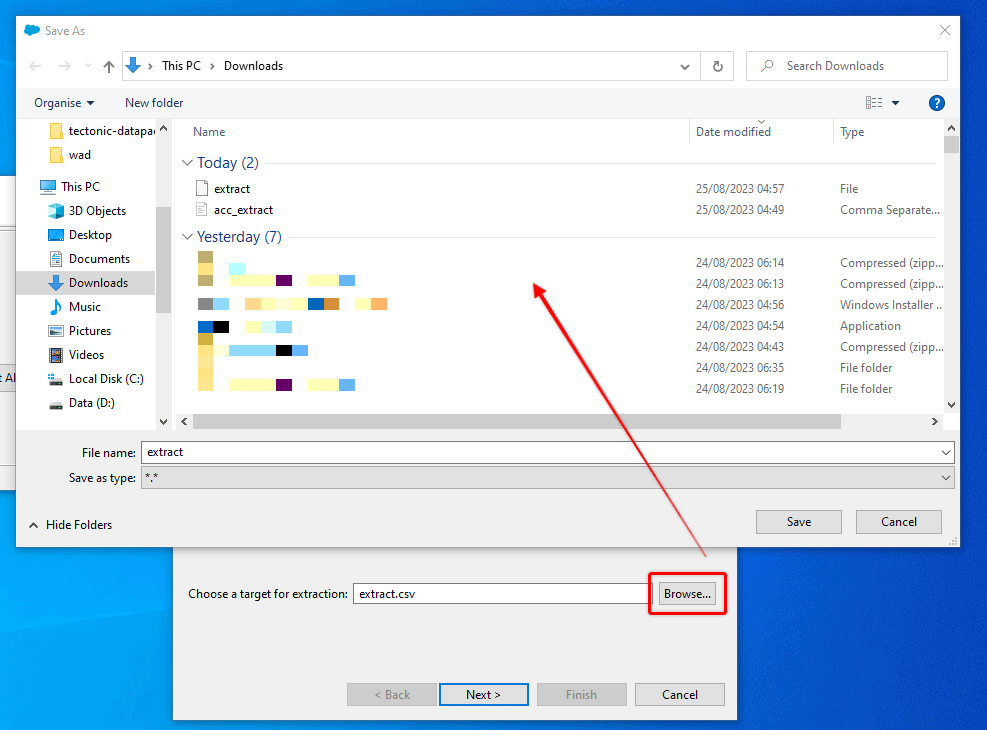
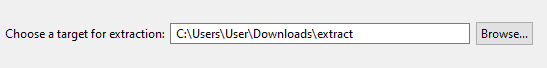
You will then be able to continue with your Data Loader action without issue.