Salesforce automation can help businesses of all sizes to improve their business processes and achieve their goals.
With the help of automation tools, companies can reduce manual work, minimize errors, and focus on their core business activities.
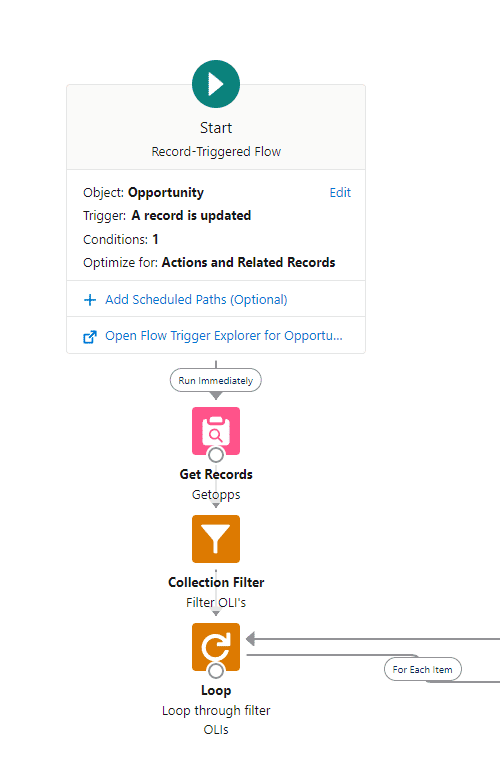
By automating tasks and workflows, businesses can save time and resources, increase efficiency, and improve the overall customer experience.
With the right Salesforce automation tools and strategies, businesses can achieve their targets, drive revenue growth, and stay ahead of the competition.
Table of Contents
Salesforce Automation Tools
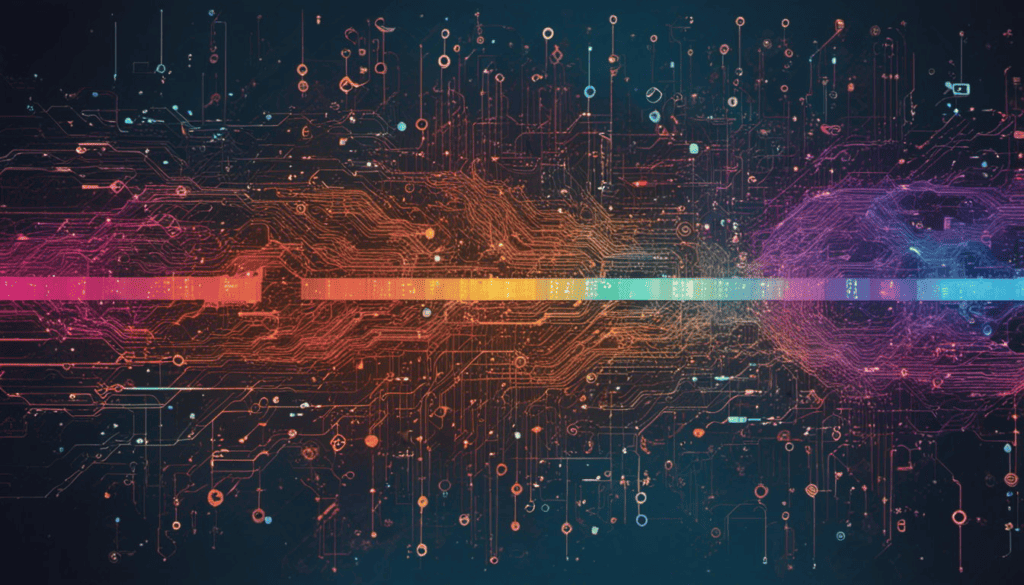
Salesforce provides multiple automation tools that are dependent on the level of complexity needed to achieve what it is you are trying to accomplish. Automation tools include:
- Approval Processes: Approval processes help organizations ensure that records are reviewed and approved by the appropriate individuals before they are finalized.
- Workflow Rules: Workflow Rules were used to automate standard internal procedures and processes to save time across your org. Flows are now encouraged instead of workflow rules.
- Process Builder: Process Builder was to automate business processes and reduce errors, saving time across your org. Flows are now encouraged instead of Process Builder.
- Flows: Flows are the most recent Salesforce automation solution and can be used to manage complex business processes to save time and reduce errors across your org.
- Apex: Use the Apex programming language to extend Salesforce features and build custom functionality to automate complex business processes (advanced).
Of the Salesforce automation tools mentioned, Flow Builder is the focus for Salesforce going forward. You can still create workflows and approval processes, but Flow Builder gives you a much more powerful interface to achieve the same results.
Apex will also be required for complex and bespoke automation cases that are not configurable with Flow Builder.
Salesforce Automation Use Cases
The potential use cases for Salesforce Automation are only limited by your imagination.
If there are any processes and updates that regularly happen in in your Salesforce Org in a predetermined way (with logic), then there is a chance Salesforce Automation tools can help with some, if not all of that process.
I could not possibly list all of the potential automation use cases, but here are a few examples to give you some ideas.
Case Allocation

Salesforce automation can assist with case allocation by automating the process of assigning cases to the right agents or teams. Here are some ways that Salesforce automation can help with case allocation:
- Case Assignment Rules: Salesforce allows you to create case assignment rules that automatically assign cases to the appropriate agents or teams based on specific criteria, such as the case type, priority, or location.
- Skills-Based Assignment: Salesforce can also use skills-based assignment to assign cases to agents or teams with the right skills and expertise to handle the case. This ensures that cases are resolved quickly and efficiently.
- Automated Escalation: Salesforce can also automate the escalation of cases to higher-level agents or teams if the case is not resolved within a certain timeframe or if it meets certain criteria.
By automating the case allocation process, Salesforce can help organizations improve their response times, reduce errors, and ensure that cases are handled by the right agents or teams.
Send Emails

Salesforce automation tools can be used to send emails in a variety of ways, including:
- Automated Email Alerts: Salesforce can be configured to send automated email alerts to users when specific events occur, such as a new lead being created or a case being assigned to them. This ensures that users are notified in real time and can take action quickly.
- Email Templates: Salesforce provides email templates that can be customized to meet specific business needs. These templates can be used to send personalized emails to customers, prospects, or partners.
- Automated Email Campaigns: Salesforce can be used to create automated email campaigns that send a series of emails to prospects or customers based on specific triggers or events. This ensures that prospects and customers receive relevant and timely information.
Approval Processes

Salesforce automation tools can be used in approval processes to streamline the approval process, ensure consistency, and reduce errors. Here are some ways that Salesforce automation tools can be used in approval processes:
- Approval Processes: Salesforce can be configured to create approval processes that automate the approval of records, such as opportunities, leads, or cases. Approval processes can be customized to meet specific business needs and can include multiple levels of approval.
- Email Notifications: Salesforce can be configured to send email notifications to approvers when a record or task is submitted for approval. This ensures that approvers are notified in real time and can take action quickly.
- Automated Actions: Salesforce can be configured to perform automated actions when a record or task is approved or rejected. For example, Salesforce can be configured to automatically update a record or send an email notification to the submitter.
By automating the approval process, Salesforce can help organizations improve the efficiency of the approval process, reduce errors, and ensure consistency.
This can help organizations to make better decisions, faster, and ultimately drive better business outcomes.
Data Entry
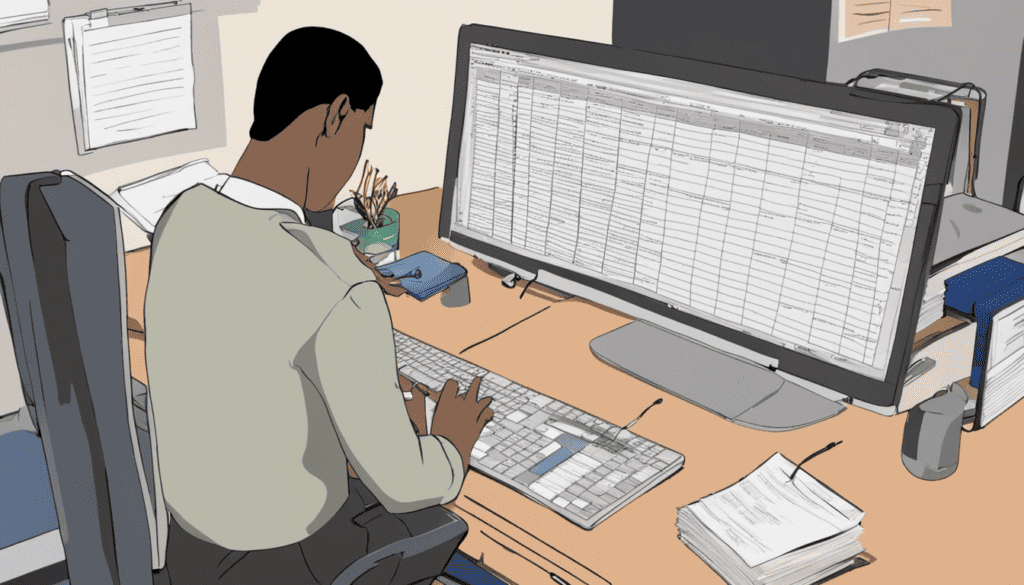
Salesforce Flows can improve data entry by providing a guided and streamlined process for users to enter data into Salesforce. Here are some ways that Salesforce Flows can improve data entry:
- Customized User Interface: Salesforce Flows can be customized to provide a user interface that is tailored to the specific data entry needs of the user. This can include custom fields, validation rules, and error messages.
- Conditional Logic: Salesforce Flows can use conditional logic to guide users through the data entry process based on specific criteria. This ensures that users only enter the data that is relevant and necessary.
- Data Validation: Salesforce Flows can validate the data entered by users to ensure that it meets specific business rules and requirements. This can include checking for duplicate records, ensuring data completeness, and enforcing data accuracy.
- Data Integration: Salesforce Flows can integrate with external data sources to pre-populate data fields, reducing the amount of manual data entry required by users.
By using Salesforce Flows to improve data entry, organizations can increase the accuracy and completeness of their data, reduce data entry errors, and improve the efficiency of their data entry processes.
This can ultimately lead to better decision-making and improved business outcomes.
Interact With External Systems
Recent improvements to the Salesforce Flow Builder mean you can now create flows that send and receive information from external systems.
These automation possibilities are not only powerful but much simpler to configure than they ever have been meaning you can accomplish more as an Administrator without the need for a developer.
Salesforce Flow Builder Is The Future
Salesforce has made a huge commitment to Flow Builder and is investing significant resources into expanding its capabilities, while simultaneously making it easier and easier to use.
Flow builder is making it possible to do more and more with ‘clicks not code’ so Administrators can provide even more value to a Salesforce Org without developer assistance.