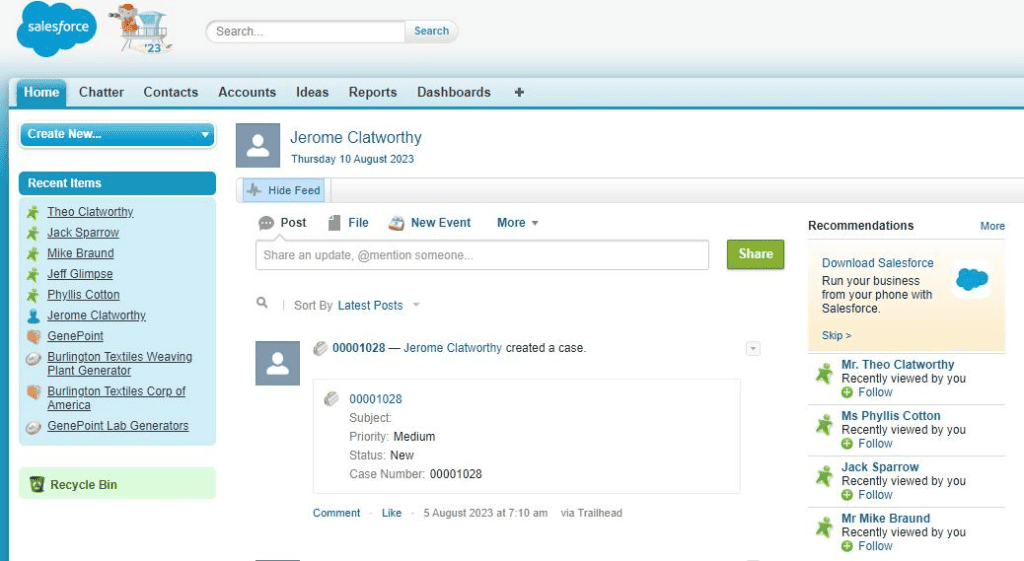At its core, Salesforce is a cloud-based software company that provides customer relationship management (CRM) software and applications focused on sales, customer service, marketing automation, e-commerce, analytics, and application development.
Salesforce CRM is a cloud computing platform designed to help businesses connect with their customers in a whole new way. With Salesforce, companies can find more prospects, close more deals, and wow customers with amazing service.
There is a range of standard functionality available to any Salesforce customer, but what makes Salesforce stand out from its competitors, is the ability for you to customize Salesforce to suit your specific business needs and goals.
You can build your own apps inside Salesforce and customize them to your organization’s needs and preferences.

The platform is used by businesses and organizations of all sizes and industries, from small startups to large enterprises. So whether you’re a one-person operation or a multinational corporation, the Salesforce platform can help you manage your customer relationships and grow and run your business.
Salesforce’s suite of tools and services is big, so it can be a bit overwhelming at first. In the following sections, we’ll take a closer look at what Salesforce CRM has to offer and how it can benefit your business.
Table of Contents
Understanding Relational Databases
From a technical perspective, Salesforce is a relational database. This means that data is stored in tables (think of a spreadsheet tab) with relationships between them.
This allows businesses to manage their customer data more efficiently, and easily access and analyze it to make informed business decisions.
With the Salesforce platform, you can store and manage customer information such as contact details, purchase history, and so much more, all in one place.
Is Salesforce Just for Sales?
Despite its name, Salesforce is not just for sales teams. It offers solutions for marketing, customer service, commerce, and more. When the product first launched, it focused on supporting companies to support and manage their Sales processes, hence the name.
But as it learned more about its customers and what they needed, Salesforce evolved as a platform that can now support ANY organization with part of all of its business operations. Salesforce is now used by businesses, governments, nongovernment groups, schools, and more, all over the world to help.
I strongly suspect that many online portals and services that you have engaged with, would have been built with Salesforce – that you were not aware of.
Essentially, any business organization that needs to store information about people, products, processes, and services and then access that information, oversee processes and productivity, make decisions, forecasts, and execute business processes based on that information, could benefit from Salesforce.
Who Uses Salesforce?
Salesforce is used by a wide range of businesses and organizations, from small startups to large enterprises. It is a versatile platform that can be customized to meet the specific needs of different industries and verticals. Here are some examples of who uses Salesforce:
Salesforce’s Impact on Businesses and Organizations
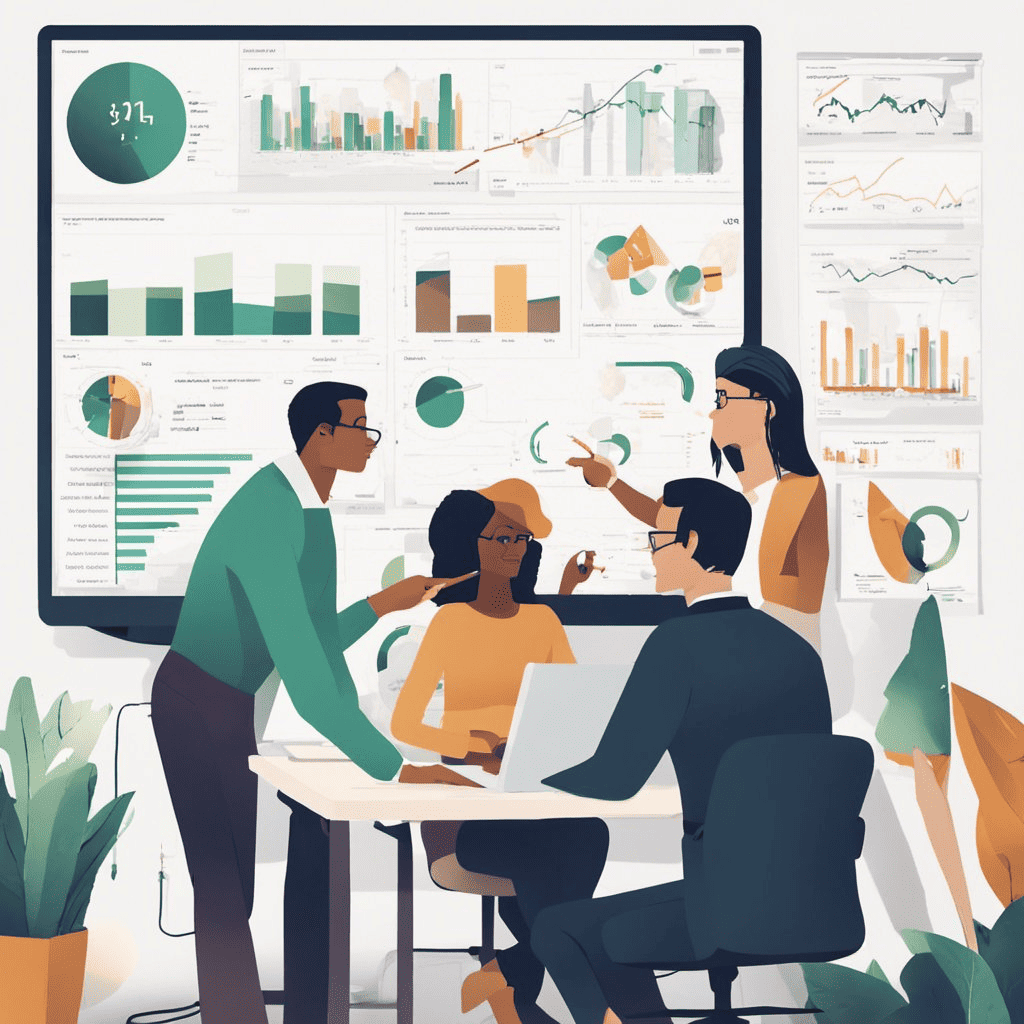
Small Businesses
Small businesses can benefit from Salesforce’s customer relationship management (CRM) software. Salesforce can help small businesses manage their customer interactions, sales leads, and marketing campaigns.
With Salesforce, small businesses can streamline their operations and improve their customer service.
Large Enterprises
Large enterprises use Salesforce to manage their sales, customer service, and marketing operations. Salesforce’s CRM software can help large enterprises track customer interactions across multiple channels, such as email, social media, and phone.
This can help large enterprises provide better customer service and improve their sales processes.
Nonprofit Organizations
Nonprofit organizations use the Salesforce platform to manage their donor relationships, fundraising campaigns, and volunteer programs. Salesforce’s Nonprofit Success Pack (NPSP) is a pre-configured version of the Salesforce CRM that is tailored to the needs of nonprofit organizations.
NPSP can help nonprofit organizations manage their donor database, track donations, and engage with their supporters.
Healthcare Industry
The healthcare industry uses Salesforce to manage patient relationships, track medical devices, and improve patient outcomes.
Salesforce’s Health Cloud is a CRM platform that is designed specifically for the healthcare industry. Health Cloud can help healthcare providers manage patient data, track medical devices, and provide personalized care.
Financial Services Industry
The financial services industry uses Salesforce to manage customer relationships, track sales leads, and improve customer service. Salesforce’s Financial Services Cloud is a CRM platform that is designed specifically for the financial services industry.
Financial Services Cloud can help financial advisors manage their client relationships, track sales leads, and provide personalized financial advice.
In summary, Salesforce is used by a wide range of businesses and organizations, from small startups to large enterprises. Salesforce’s CRM software can help businesses manage their customer interactions, sales leads, and marketing campaigns.
Salesforce’s industry-specific solutions can help organizations in different verticals manage their operations and improve their customer service.
Salesforce’s Core Features

In this section, we’ll take a closer look at some of Salesforce’s core features and what they can do for you.
Though these features do not cover everything Salesforce can do, they do give you an idea of some of the things Salesforce is capable of.
What Is a Salesforce ‘Cloud’?
Salesforce’s products are organized into what are called ‘clouds.’ Think of these products as ‘add-ons’ to the core Salesforce functionality.
A cloud is essentially a set of tools and features designed to help businesses in a specific area, such as sales, marketing, or customer service. Each cloud is built on the same platform, which means that data can be shared across clouds, making it easier to manage your business as a whole.
If a Salesforce customer wants access to one of these ‘Clouds’ they can liaise with their account executive to arrange the necessary licensing, and the relevant functionality will then be enabled for their Salesforce instance.
You can view the full range of Salesforce ‘Clouds’ in the Products section of the Salesforce website.
Sales Cloud
Sales Cloud is Salesforce’s flagship product and is designed to help a sales team manage their sales processes. With Sales Cloud, you can manage leads, track deals, and automate your sales processes.
Salesforce Sales Cloud also includes powerful analytics tools that can help you understand your sales team’s performance and identify areas for improvement.
Service Cloud
Service Cloud is designed to help businesses manage their customer service operations. With Service Cloud, you can track customer cases, manage customer data, and automate your customer service processes.
Salesforce Service Cloud also includes powerful analytics tools that can help you understand your customer service team’s performance and identify areas for improvement.
Commerce Cloud
Commerce Cloud is designed to help businesses manage their e-commerce operations. With Commerce Cloud, you can create online stores, manage customer data, and automate your e-commerce processes.
Salesforce Commerce Cloud also includes powerful analytics tools that can help you understand your e-commerce team’s performance and identify areas for improvement.
Marketing Cloud
Marketing Cloud is designed to help businesses manage their marketing operations. With Salesforce Marketing Cloud, you can create targeted marketing campaigns, manage customer data, and automate your marketing processes.
Salesforce Marketing Cloud also includes powerful analytics tools that can help you understand your marketing team’s performance and identify areas for improvement.
Overall, Salesforce’s core features are designed to help businesses of all sizes manage their sales, customers, and data more effectively. Whether you’re a small business looking to grow or a large enterprise looking to streamline your operations, Salesforce has the tools and features you need to succeed.
The Difference Between Salesforce Classic and Lightning Experience
Since its launch in 1999, Salesforce and the internet have changed a lot. To stay up to date with internet technologies and trends, and better meet the needs of its customers, Salesforce moved from its original ‘Classic’ Interface, to what we now know as ‘Lightning Experience’ in 2015.
Salesforce Classic
Salesforce Classic is the original user interface that has been in use since the inception of Salesforce. It has a simple and straightforward user interface that is easy to use. Salesforce Classic is a reliable and efficient system that has been used by businesses of all sizes for many years.
However, Salesforce Classic has some limitations. For example, it is not optimized for mobile devices, and its user interface can be cumbersome and slow at times. Additionally, it lacks some of the advanced features and capabilities that are available in Salesforce Lightning Experience.
Salesforce Lightning Experience
Salesforce Lightning Experience is a modern and advanced user interface that was introduced in 2015. It is designed to be faster, more efficient, and more intuitive than Salesforce Classic. It offers a modern and responsive user interface that is optimized for mobile devices.
Salesforce Lightning Experience also offers advanced features and capabilities that are not available in Salesforce Classic. For example, it comes with a powerful and customizable dashboard that provides real-time insights into your business performance.
The customization of Salesforce Lightning can be done by Salesforce Administrators, or Salesforce Developers, depending on what you are trying to achieve.
Lightning Experience also has a powerful and intuitive search functionality that allows you to quickly find the information you need.
In summary, Salesforce Classic is a reliable and efficient system that has been used by businesses of all sizes for many years. However, it has some limitations and lacks some of the advanced features and capabilities that are available in Salesforce Lightning Experience.
Salesforce Lightning Experience is a modern and advanced user interface that offers a faster, more efficient, and more intuitive experience. It also comes with advanced features and capabilities that can help you improve your business performance.
Can I still use Salesforce Classic?
Yes. At the time of writing you can use the ‘switcher’ to change between the Salesforce Classic and Lightning Experience interfaces as you wish.
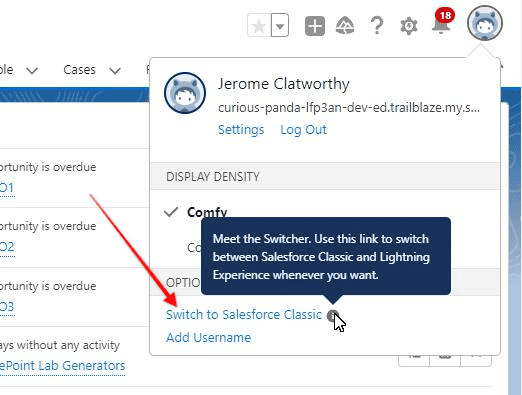
How To Access Salesforce Classic
- Login to Salesforce
- Click ‘View Profile’ in the top right-hand corner of your screen.
- Select ‘Switch to Salesforce Classic’
- Your interface will now default to the Salesforce Classic design