If you have a Scheduled Salesforce Flow that includes an HTTP Callout element and you are getting this error:
Callout failed for invocable action {Action}. Can’t perform callout when resuming a flow or inside an Apex Queueable. Place the callout to external service invocable actions before pausing a flow or scheduling an Apex queueable. For more information, contact your Salesforce administrator.
Then you need to add a ‘Wait’ element at some point before the call out.
The video below demonstrates what to do, but here are the key steps:
- Add ‘Wait’ element before the HTTP Callout (“Wait for Conditions” type)
- Leave the Default Path as is, for the other path choose:
- Wait Conditions
- Always Wait – No Conditions
- Resume Event
- Wait Until – A Specified Time
- Time Source – Specific Time
- Base Time – Running FLow Interview > CurrentDateTime
- Offset Number – 0
- Offset Unit – Hours
- Wait Conditions
- Save the change then your scheduled flow should have no problems performing the callout.
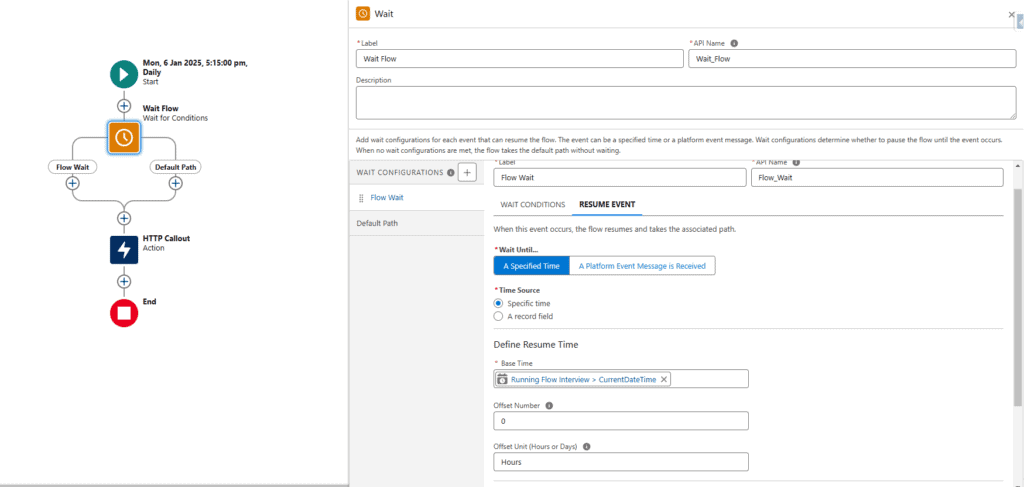
References
https://help.salesforce.com/s/articleView?id=platform.flow_considerations_trigger_schedule.htm&type=5
https://salesforce.stackexchange.com/questions/420689/flow-working-in-debug-mode-only-http-call-out