Flow Components are pre-built elements that can be added to a Salesforce flow to extend its functionality.
These components are designed to make it easier for users to build complex flows quickly and easily.
Flow Components can be used to perform a wide range of tasks, from simple data manipulation to complex integrations with external systems. They can be used to create custom user interfaces, perform calculations, generate reports, and more.
With Flow components, users can quickly and easily build powerful Salesforce flows that automate their business processes and streamline their operations.
In this article, I will explore the various Flow Components available in Salesforce and how they can be used to automate business processes. I will provide an overview of the different types of components available, including Screen Components, Action Components, and Connector Components.
Table of Contents
- Understanding Salesforce Flow
- Getting Started with Salesforce Flow
- Advanced Salesforce Flow Components
- Frequently Asked Questions
- What are the components in flows in Salesforce?
- What are the 5 types of flow in Salesforce?
- Which three screen flow components are provided by Salesforce?
- What are the elements of screen flow?
- What are some resources available for Salesforce flow components?
- Are there any pre-built Salesforce flow templates available?
Understanding Salesforce Flow
Salesforce Flow is a powerful automation tool that allows users to automate complex business processes. It is a declarative tool that allows users to build complex workflows without writing any code. Flow Builder is a drag-and-drop interface that allows users to build flows visually.
RELATED RESOURCE: Salesforce Flow Builder
Flow Builder
Flow Builder is a powerful tool that allows users to build complex flows visually. It is a drag-and-drop interface that allows users to build flows without writing any code. Flow Builder includes a number of features that make it easy to build complex flows, including:
- Elements: Elements are the building blocks of a flow. They perform logical actions such as assignments, decisions, or loops. There are also data elements that will query the database or commit record changes.
- Connectors: Connectors determine which element leads to which. They allow you to connect elements in a flow and define the flow’s logic.
- Resources: Resources are reusable elements that can be used in multiple flows. They include things like text templates, formulas, and custom Apex code.
Flow Types
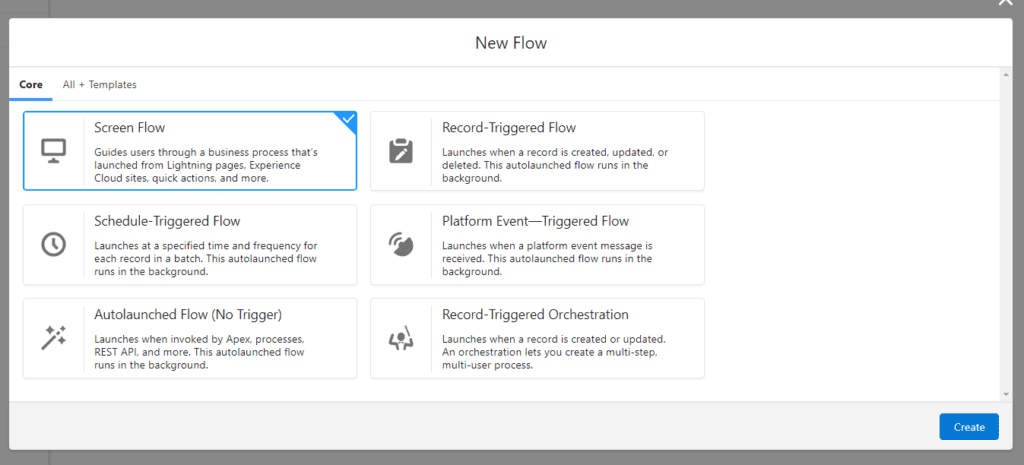
Salesforce Flow includes a number of different Flow types that can be used to build complex workflows. These include:
- Record-Triggered Flows: Record-Triggered Flows are flows that are triggered when a record is created, updated, or deleted. They allow you to automate complex business processes based on changes to records in Salesforce.
- Autolaunched Flows: Autolaunched Flows are flows that are triggered by an external system or user. They allow you to automate complex business processes based on external events.
- Screen Flows: Screen Flows are flows that include screens that users can interact with. They allow you to build complex user interfaces that automate complex business processes.
Getting Started with Salesforce Flow
In this section, we’ll cover the basics of getting started with Salesforce Flow.
Create a Flow
The first step to using Salesforce Flow is to create a new flow. To do this, navigate to the Flow Builder in your Salesforce org. From there, you can create a new flow by clicking the “New Flow” button. You’ll be prompted to select a flow type, such as an autolaunched flow, or a screen flow.
Screen Flow
A screen flow is a type of flow that allows you to create a custom user interface for collecting data. With a screen flow, you can create a series of screens that prompt the user to enter information, make selections, and perform other actions. Screen flows are ideal for creating guided experiences that walk users through complex processes.
Variables
Variables are a key component of Salesforce Flow. They allow you to store and manipulate data within a flow.
There are several types of variables you can use in Flow, including text, number, boolean, and date/time variables. You can also create custom variables using Apex code.
Collections
Collections are another important component of Salesforce Flow. They allow you to store and manipulate multiple records or values within a flow.
There are several types of collections you can use in Flow, including lists, maps, and sets. Collections are ideal for working with data that contains multiple records or values.
Advanced Salesforce Flow Components
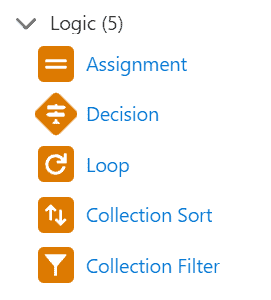
In this section, we will discuss some of the advanced Salesforce Flow Components that can take your automation to the next level.
Decisions
Decisions are a critical component of any workflow automation. They allow you to evaluate a specific condition and determine the next step based on the outcome. In Salesforce Flow, you can use the Decision element to evaluate conditions and determine the next steps.
The Decision element allows you to specify the conditions that must be met for the flow to take a particular path. You can use operators such as equals, not equals, greater than, less than, and more.
You can also use the Decision element to evaluate multiple conditions, which can be useful when you need to evaluate complex conditions.
Loops
Loops are another critical component of workflow automation. They allow you to perform a specific action repeatedly until a condition is met. In Salesforce Flow, you can use the Loop element to perform iterative actions.
The Loop element allows you to specify the conditions that must be met for the loop to continue. You can use operators such as equals, not equals, greater than, less than, and more.
You can also use the Loop element to iterate over a collection of records or perform a specific action a set number of times.
Record Change
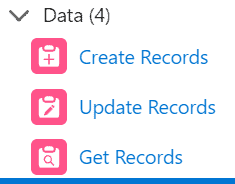
Record Change is an essential component of any workflow automation that involves updating records. In Salesforce Flow, you can use the Record Change element to create, update, or delete records.
The Record Change element allows you to specify the fields that must be updated and the values that should be assigned to those fields. You can also use the Record Change element to specify the criteria for deleting records.
In conclusion, Salesforce Flow Components are powerful tools that can help you automate your business processes and make your workflows more efficient. By using advanced components such as Decisions, Loops, and Record Change, you can take your automation to the next level.
Frequently Asked Questions
What are the components in flows in Salesforce?
The components in flows are building blocks that you can use to create your own custom business logic. The components include elements, connectors, and resources.
What are the 5 types of flow in Salesforce?
The five types of flow in Salesforce are autolaunched flows, scheduled flows, record-change flows, screen flows, and flow templates. Each type of flow is designed to automate a specific business process.
Which three screen flow components are provided by Salesforce?
Salesforce provides three screen flow components: screen, input, and choice. These components allow you to create custom screens that collect data from users and make decisions based on that data.
What are the elements of screen flow?
The elements of screen flow are screens, actions, and resources. Screens are the visual components that users interact with, actions are the logic that drives the flow, and resources are the data that the flow uses.
What are some resources available for Salesforce flow components?
Salesforce provides a wealth of resources for learning about flow components. The Salesforce Help & Training portal has a wealth of articles, tutorials, and videos that can help you get started with flow components. In addition, the Salesforce Trailhead platform has a variety of modules and trails dedicated to flow components.
Are there any pre-built Salesforce flow templates available?
Yes, Salesforce provides a number of pre-built flow templates that you can use as a starting point for your own custom flows. These templates cover a wide range of business processes, from lead qualification to customer service. You can access these templates from the Salesforce AppExchange.