The Salesforce AppExchange is a marketplace where you can find apps, components, and consulting services for all things Salesforce. It’s a one-stop shop for everything you need to customize and enhance your Salesforce Org.
With over 5,000 solutions customized for Salesforce, there’s something for every department and industry. Whether you’re an admin at a small nonprofit or an architect at a large corporation, there’s an app for you.
So what can you find on the AppExchange? From apps to Lightning components to Flow solutions, you can find third-party services that integrate seamlessly with your Salesforce Org so you get the benefits of custom development, without the cost.
Table of Contents
Understanding the Salesforce App Exchange
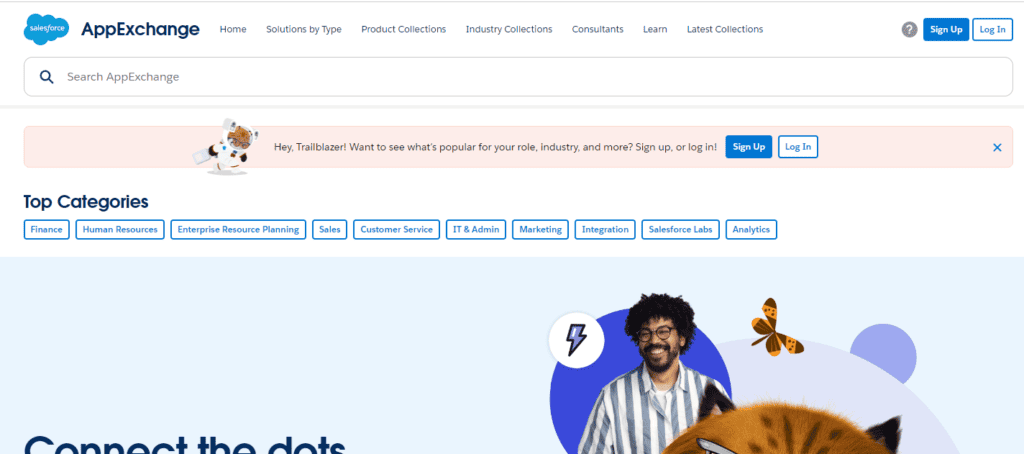
The App Exchange is a marketplace for all things Salesforce, including apps, Lightning components, Flow solutions, and more. It is an innovation hub that offers extension, connection, and innovation to enhance and streamline your business processes.
The Salesforce App Exchange is the largest enterprise cloud marketplace with over 5,000 apps and components available. It is the go-to destination for businesses looking to expand their Salesforce capabilities.
You can find a wide range of apps that cater to various business needs, such as marketing, sales, customer service, and more.
It provides a platform for Salesforce partners to create solutions and provide consulting services to Salesforce customers, expanding the platform’s list of features and services.
Apps on the Salesforce App Exchange are built by third-party developers who have gone through a rigorous security review process. This ensures that the apps are secure and reliable.
You can browse and install apps directly from the App Exchange, and they will seamlessly integrate into your Salesforce environment.
Benefits of Salesforce App Exchange

Salesforce App Exchange provides a wide range of benefits for industries, departments, and Salesforce customers. Here are some of the key benefits of using Salesforce App Exchange:
For Industries
Salesforce App Exchange offers a vast selection of apps that cater to specific industries. Whether you are in healthcare, finance, or retail, there are apps available to help you optimize your business processes.
These apps can help you streamline operations, automate tasks, and improve customer engagement. By using industry-specific apps, you can gain a competitive advantage and grow your business.
For Departments
Salesforce App Exchange offers apps that cater to specific departments, such as sales, marketing, and customer service. These apps can help you improve collaboration, increase productivity, and enhance customer engagement.
For example, you can use apps to automate lead generation, track customer interactions, and manage customer feedback. By using department-specific apps, you can improve your team’s efficiency and achieve your goals faster.
Key Features of Salesforce App Exchange
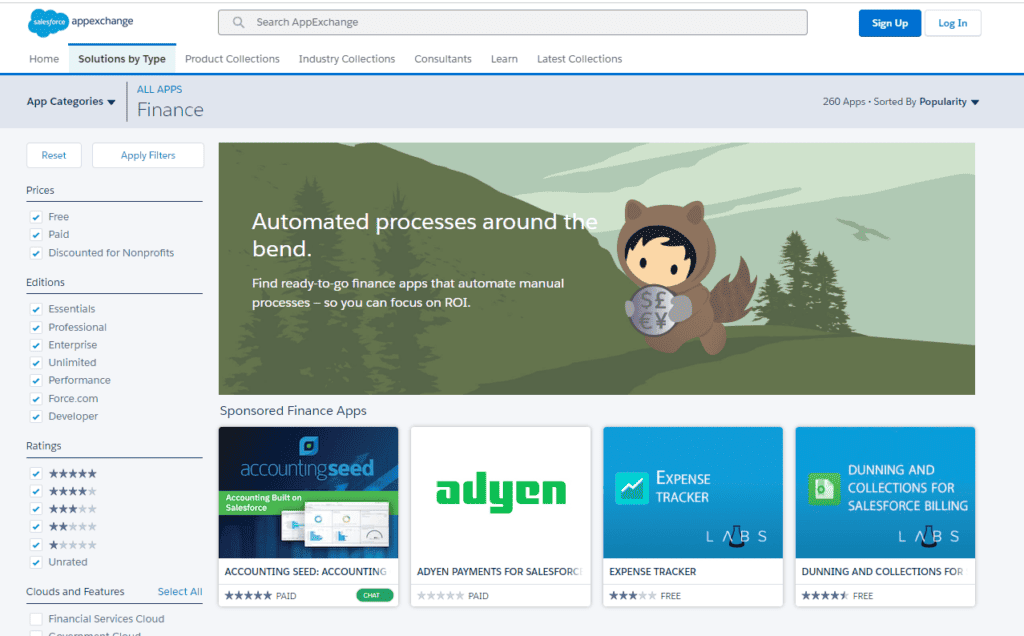
Salesforce AppExchange is a marketplace for pre-built and customizable Salesforce applications that can help you extend the functionality of your Salesforce instance.
The following are some of the key features of Salesforce AppExchange that make it a popular choice for businesses of all sizes.
Intelligent Recommendations
Salesforce AppExchange uses machine learning algorithms to recommend the best apps for your business based on your usage patterns, industry, and business needs.
This means you can quickly find the right apps to help you automate your business processes, improve productivity, and increase revenue. The intelligent recommendations feature saves you time and effort by narrowing down the options and presenting you with the most relevant apps.
Customizable Apps
One of the biggest advantages of Salesforce AppExchange is that it offers a wide range of customizable apps that you can tailor to your specific business needs.
Whether you need to automate your sales process, streamline your customer service operations, or manage your inventory more efficiently, you can find an app that fits your requirements.
Many of the apps on AppExchange are built on the Salesforce platform, which means they can be customized to integrate with your existing Salesforce instance seamlessly.
Automation
Salesforce AppExchange offers a range of apps that can help you automate your business processes and save time. For example, you can find apps that automate lead generation, marketing campaigns, and customer service workflows.
With automation, you can reduce manual errors, increase efficiency, and free up your employees to focus on more strategic tasks.
Components
AppExchange also offers a variety of components that allow you to build custom apps and pages quickly. These components are pre-built, reusable building blocks that you can drag and drop into your app or page.
This means you can create custom apps and pages without writing any code, which can save you time and money.
Exploring the App Exchange Marketplace
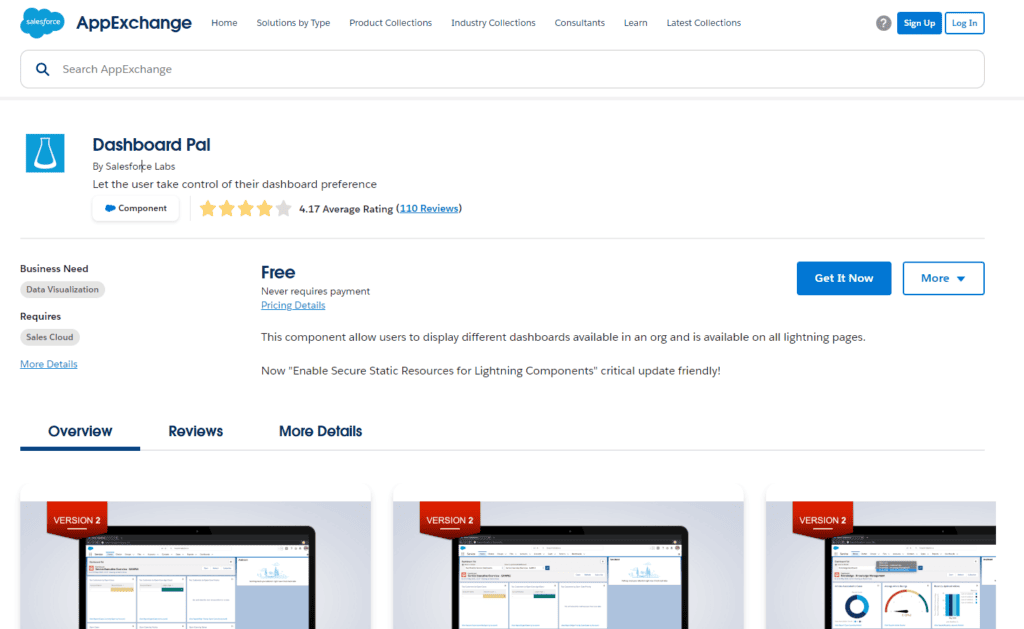
The Salesforce AppExchange is a vast marketplace filled with over 4,000 solutions and services that extend the functionality of Salesforce.
Whether you are a Salesforce admin, developer, or user, the AppExchange is an excellent resource for finding pre-built solutions that can save you time and effort. In this section, we’ll explore some of the key features of the AppExchange marketplace.
Salesforce Labs
Salesforce Labs is a collection of free apps built by Salesforce employees. These apps are designed to showcase new features and technologies that are being developed for the Salesforce platform.
You can browse the Salesforce Labs apps on the AppExchange and try them out in your own Salesforce org. Some of the popular Salesforce Labs apps include:
- Record Clone: This app allows you to quickly create a copy of a record in Salesforce.
- Mass Update and Mass Edit from List View: This app lets you update multiple records at once from a list view in Salesforce.
- Field Trip: This app helps you identify unused fields in your Salesforce org.
Test-Drive Apps
Many of the apps on the AppExchange offer a “test-drive” feature that allows you to try out the app in a demo environment before you install it in your own org.
This is a great way to get a feel for the app’s functionality and see if it meets your needs. To test-drive an app, simply click the “Get It Now” button on the app’s listing page and select the “Test Drive” option.
Curated Collection Pages
The AppExchange also features curated collection pages that highlight apps and solutions for specific use cases or industries.
These collection pages are a great way to discover new apps that are relevant to your business. Some of the curated collection pages on the AppExchange include:
- Salesforce Essentials Apps: This collection features apps that are designed specifically for small businesses using Salesforce Essentials.
- Nonprofit Success Pack Apps: This collection features apps that are designed for nonprofits using the Nonprofit Success Pack for Salesforce.
- App Guides: These guides provide step-by-step instructions for using specific apps on the AppExchange.
Implementing Salesforce App Exchange Solutions
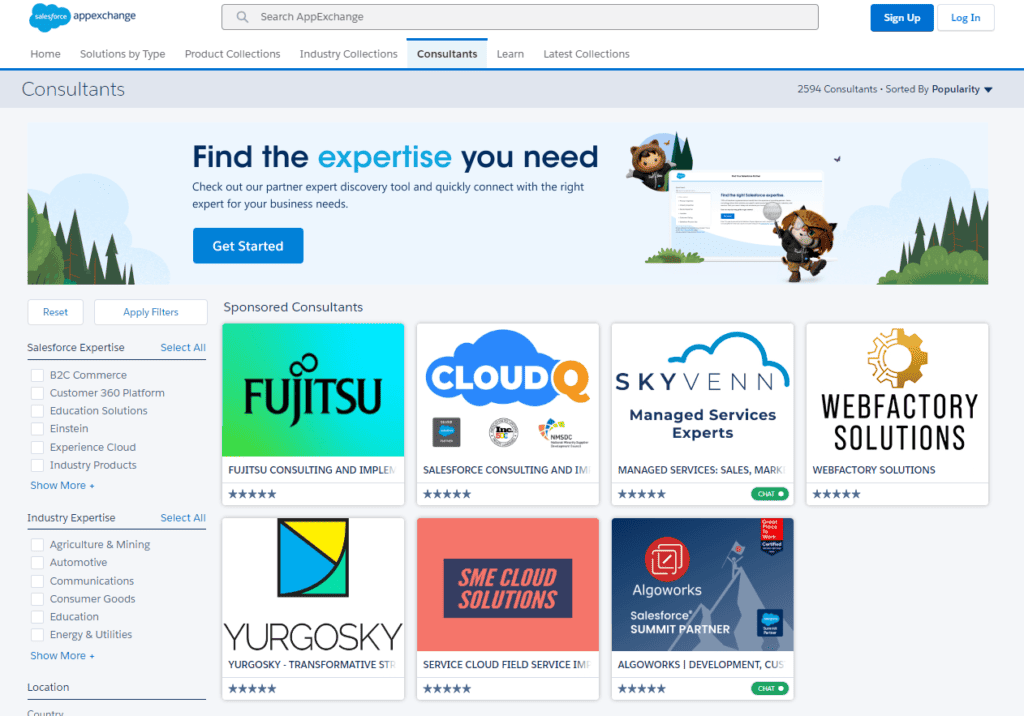
If you’re looking to implement a Salesforce App Exchange solution, there are a few things you should consider.
Certified Consultants
If you’re not sure where to start, certified Salesforce consultants can help you navigate the App Exchange and find the right solution for your needs.
These consultants have gone through a rigorous certification process and have the knowledge and experience needed to help you make the most of your investment in Salesforce.
Developer Edition
Before implementing any solution from the App Exchange, it’s a good idea to test it out in a Salesforce Developer Edition.
This will allow you to see how the solution works in a sandbox environment before deploying it to your production org. You can also use the Developer Edition to customize the solution to meet your specific needs.
Implementations
When implementing a solution from the App Exchange, it’s important to have a clear plan in place. This should include a timeline, a budget, and a list of stakeholders who will be involved in the implementation process.
You’ll also need to work closely with your Salesforce admin and any consultants you’ve hired to ensure that the solution is configured correctly and meets your business requirements.
Whether you’re working with a certified consultant or implementing the solution on your own, it’s important to keep in mind that every solution from the App Exchange is unique. You’ll need to carefully evaluate each solution to determine whether it’s the right fit for your organization.
App Exchange App Pricing and Use Cases
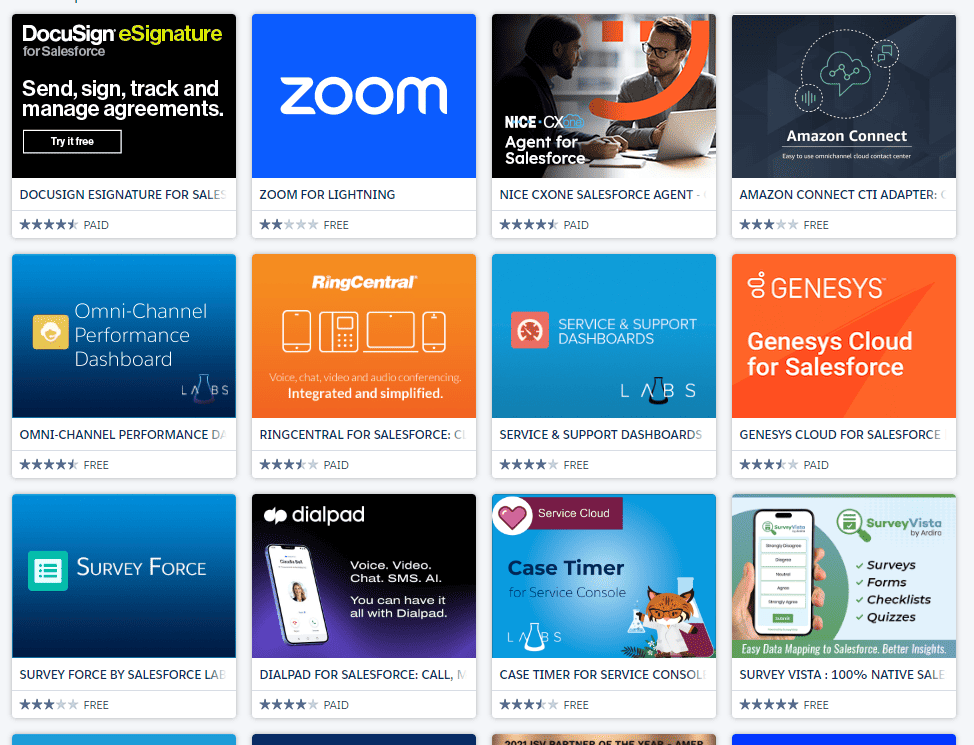
The pricing for these apps varies depending on the app and the vendor. Some apps are free, while others require a monthly or annual subscription fee. Most vendors offer a trial period for their apps, allowing you to test the app before committing to a subscription.
When it comes to use cases, the possibilities are endless. AppExchange has apps for sales, marketing, customer service, human resources, finance, and more.
Whether you need to streamline your sales process, improve customer engagement, or manage your finances, there is an app for that. You can search for apps by category, industry, or use case to find the right solution for your business.
AppExchange has over 10 million installs and is trusted by 91% of Salesforce customers.
Salesforce App Exchange Frequently Asked Questions
What types of apps can I find on Salesforce AppExchange?
Salesforce AppExchange offers a wide range of apps that cater to various business needs. You can find apps for sales, marketing, customer service, finance, HR, and more.
These apps are designed to work seamlessly with Salesforce, allowing you to extend the platform’s functionality and automate various business processes.
How do I build an app for Salesforce AppExchange?
If you want to build an app for Salesforce AppExchange, you need to have knowledge of Salesforce development.
You can use Salesforce’s development tools like Lightning Platform, Apex, and Visualforce to build your app.
Once you have built your app, you can submit it to Salesforce for review. Salesforce will review your app for security, functionality, and usability before making it available on AppExchange.
What is the purpose of AppExchange?
The purpose of Salesforce AppExchange is to provide a marketplace where Salesforce customers can find and install apps that extend the functionality of the Salesforce platform.
AppExchange allows customers to customize their Salesforce experience and automate various business processes. It also provides a platform for developers to showcase their apps and reach a wider audience.
Is AppExchange worth the investment?
Whether AppExchange is worth the investment depends on your business needs. If you need to automate various business processes or extend the functionality of Salesforce, then AppExchange is worth the investment.
With AppExchange, you can find apps that cater to your specific business needs and customize your Salesforce experience. However, you should evaluate the cost and benefits of each app before making a purchase.
Where can I find the Salesforce AppExchange?
You can find Salesforce AppExchange by visiting their website at salesforce.com/solutions/appexchange/. From there, you can browse the various apps available on AppExchange and install them directly into your Salesforce instance.
How does the Salesforce AppExchange work?
Salesforce AppExchange works by providing a marketplace where developers can list their apps and customers can browse and install them directly into their Salesforce instance.
Developers can submit their apps to Salesforce for review, and once approved, their apps become available on AppExchange. Customers can then install these apps into their Salesforce instance and customize their Salesforce experience.