As a Salesforce Administrator or Salesforce user – from time to time you might need to engage with support representatives of Salesforce, or a vendor who has contributed to your Salesforce Org (e.g. Form Stack, SMS Magic) when you experience a technical issue.
In many cases, the support representative managing your case will ask you to grant account login access, so they can access your Salesforce Org in order to investigate the issue.
If this happens to you, follow these simple steps to Grant Account Login Access To Your Salesforce Org.
Click on your user profile icon in the top right-hand corner of the interface, and click Settings.
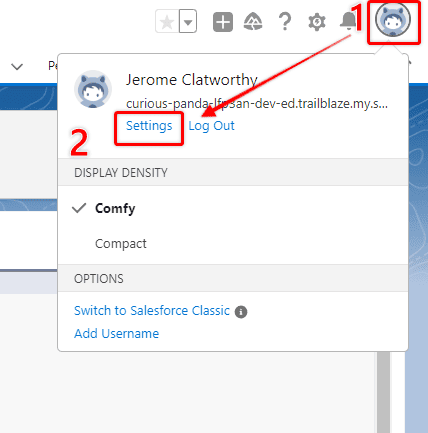
From the left-hand-side menu, under My Personal Information, click Grant Account Login Access.
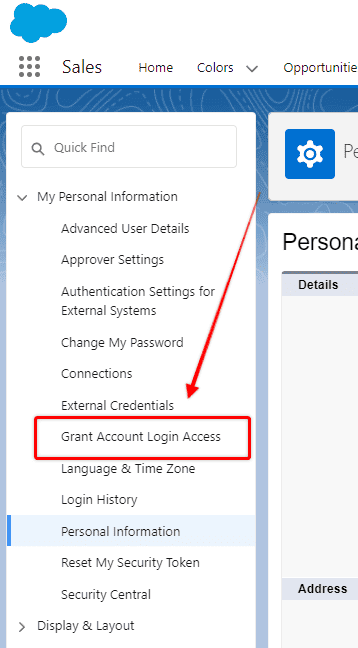
This will reveal a list of the external vendors and Salesforce departments that you can grant access to. From the list available, locate the name of the relevant support team you want to provide access to.
Under the corresponding Access Duration column, there is a pick list where you select how long you wish to provide access to the support representative.
RELATED RESOURCE: Salesforce User Management
Choose the time frame that is appropriate for the nature of the issue you are trying to resolve, then click Save.
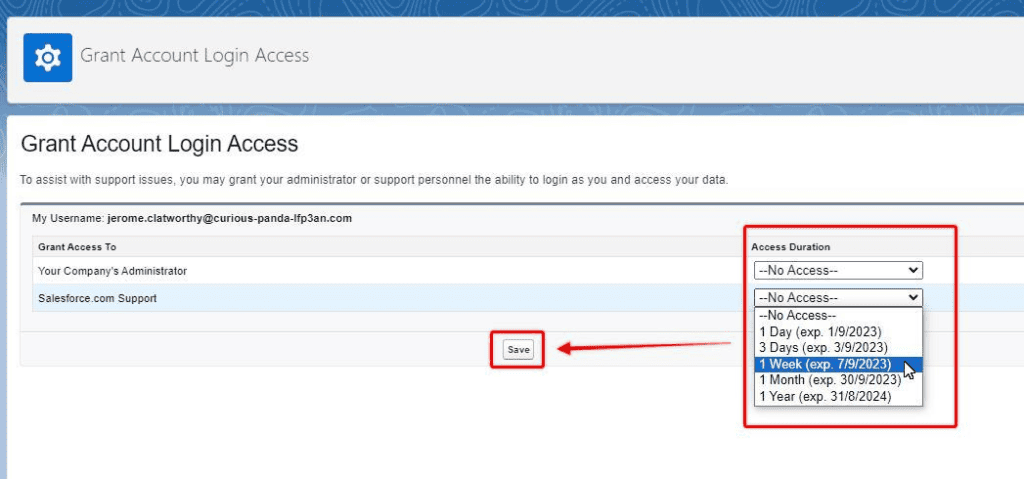
The support team you are working with will often indicate how long they would like access, but you are in control of how long you give them.
Once that period of time expires, the access will be automatically revoked and the support representatives will need to request extra time if they need it.