When Salesforce professionals talk about “clicks not code”, they are referring to the idea that users can configure and customize Salesforce without writing any code.
This means that users can use Salesforce’s point-and-click tools to create custom fields, workflows, reports, and dashboards, among other features, without having to write any code.
What is ‘Click Not Code’?
The “clicks not code” approach is designed to make it easier for Salesforce users to customize and configure Salesforce to meet their specific business needs.

By using point-and-click tools, users can make changes to Salesforce more quickly and with less risk of introducing errors or bugs.
Though there will always be a need for Salesforce Developers to perform certain configuration requirements, the “clicks not code” focus is aimed at increasing the scope of what can be done without the need to directly write code.
A lot of the tools used to make this possible are writing and creating code, but the interface being used (e.g. Flow Builder) by the operator has been created so that no coding skills are required.
Overall, the “clicks not code” approach is intended to make Salesforce more accessible and user-friendly, particularly for users who may not have extensive coding experience. It allows users to customize Salesforce to meet their specific business needs without having to rely on developers to the same extent.
RELATED RESOURCE: How To Customize The Look And Feel of Salesforce
Is “Clicks Not Code” the same as “No Code”?
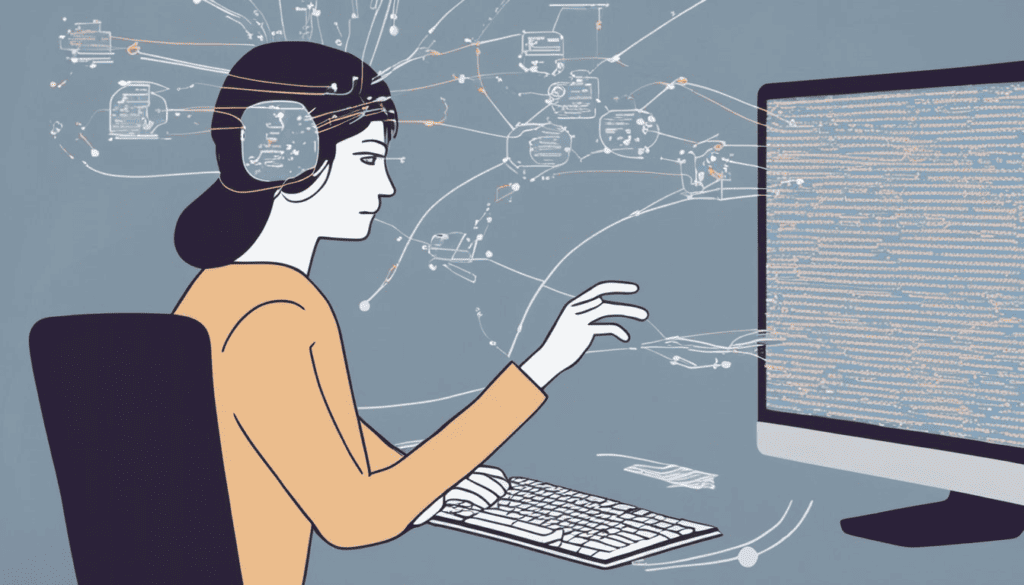
The “clicks not code” approach is similar to the “no code” approach, but there are some differences between the two concepts.
The “clicks not code” approach refers specifically to Salesforce’s point-and-click tools for customizing and configuring Salesforce. It emphasizes the idea that users can make changes to Salesforce without having to write any code.
The “no code” approach, on the other hand, refers more broadly to the idea that users can create applications and workflows without having to write any code. This can include using drag-and-drop interfaces, visual builders, and other tools that allow users to create applications and workflows without having to write code.
While the “clicks not code” approach is specific to Salesforce, the “no code” approach is a broader concept that applies to a range of tools and platforms. Both approaches are designed to make it easier for non-technical users to create and customize applications and workflows, but the “no code” approach is a more general concept that applies to a wider range of tools and platforms.